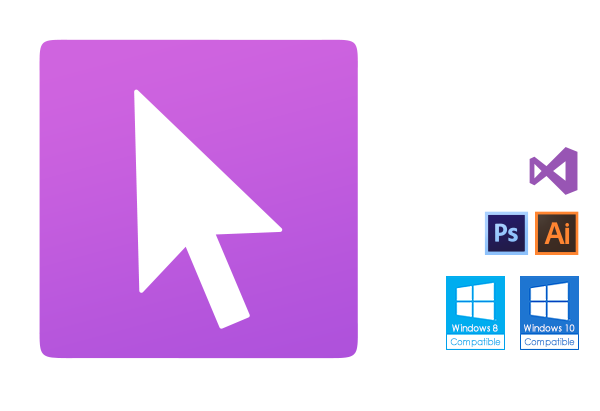CursorWorkshop
Professional Cursor Authoring Tool
Make your own professional static & animated cursors for all versions of Windows.
Compatible with development industry standards such as Photoshop & Illustrator.
Axialis CursorWorkshop - Cursor Authoring Tool



Download 30-Day Trial
V for Windows -
Product Overview
Axialis CursorWorkshop is a professional cursor authoring tool which runs under Windows and lets you easily create hi-quality static & animated cursors for Windows applications & websites.
Version - Perpetual License
One license is required for each developer using the product.
Make Cursors for Windows Applications and Websites
With CursorWorkshop make your own hi-quality static & animated cursors for your Windows applications as well as websites. The product generates CUR & ANI files.
The new generation of cursors uses variable transparency (alpha channel). This feature permits creating beautiful cursors with smooth borders and shadows. Axialis CursorWorkshop fully support creation of such cursors.
Make Static & Animated Cursors
Axialis CursorWorkshop allows creating all kind of Static Cursors for Windows (extension CUR). All sizes and color depths are supported up to RGB with alpha channel (for Windows XP to Windows 10).
Use the advanced editor to make Animated Cursors (extension ANI). Many features permits creating smooth animated pointers. You can edit each frame in a powerful editor, specify the display delays and see a live preview of your animated cursor while you create it.
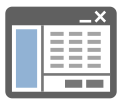
Highly-Productive Interface
The whole CursorWorkshop interface was designed to increase your productivity:
- Fully Integrated Workspace - All the tools are easily accessible on screen. The application fully supports mouse drag & drop allowing intuitive operations.
- Built-in Librarian - A powerful Librarian was included in the interface to let you manage your cursor collections with ease. Always visible on screen, it fully supports drag & drop operations and more.
- Powerful File Explorer - A built-in file explorer permits browsing your disks and find files including images and all files containing cursors.
- Batch Operations - Sometimes you have a large number of cursors to process. CursorWorkshop includes several batch processing features to create cursors from images, convert image formats, normalize image sizes and more.

Professional Cursor Creation for Everyone
CursorWorkshop was designed with one idea in mind: "Allow everyone to create hi-quality cursors, even without drawing skills". In addition to a classic multi-resolution image editor that you find in all cursor authoring applications, several tools have been added to help you creating professional cursors in a snap:
- Cursor Creation from Images: This feature permits creating an cursor with its various image formats in just one click!
- Image Objects - This exclusive feature permits creating professional-looking cursors in minutes using a few mouse drag & drops. A large quantity of basic image objects are provided in a library. By associating them together you create your own custom cursors. That's easy, fun and powerful!

Compatibility with Development Industry Standards
If you work with Adobe products, you'll enjoy CursorWorkshop plug-ins for Illustrator® and Photoshop®.
Once installed, the plug-ins will let you transfer images directly from your Adobe application to CursorWorkshop without saving a temporary file.

Features in Depth
Make Cursors for Windows Applications and Websites
With CursorWorkshop make your own hi-quality Static & Animated cursors for Windows applications and Websites.
The new generation of cursors uses variable transparency (alpha channel). This feature permits creating beautiful cursors with smooth borders and shadows. You need a professional tool to create such cursors. Axialis CursorWorkshop has been designed with one goal in mind: "Create Quality Cursors in a Snap".
Enjoy the powerful editor which permits creating the various image formats of a cursor from an original drawing without quality loss. The cursors can be created to customize Windows or enhance applications. You can also add your own cursors in your websites.
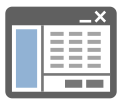
Work in a fully Integrated Workspace
CursorWorkshop™ features a fully integrated workspace. Some cursor tools available on the market are made of several programs resulting in applications which are difficult to use. In CursorWorkshop™, all features are available on screen. This interface lets you be more productive than ever.

All the tools are easily available on screen. The application fully supports mouse drag & drop allowing easy and intuitive operations like creating composite cursors from several images.

Make static cursors
Axialis CursorWorkshop allows creating all kind of Static Cursors for Windows (extension CUR). All sizes and color depths are supported up to RGB with alpha channel (for Windows XP to Windows 10).
Many features are implemented to help you creating your static cursors in minutes: create all image formats from images in one click, create new formats from existing ones, use of ready-to-use image objects and more.

Make animated cursors
Use the advanced editor to create Animated Cursors (extension ANI). Many features permits to make smooth animated pointers. You can edit each frame in a powerful editor, specify the display delays and see a live preview of your animated cursor while creating it.
Create your animated cursors from existing animations: Filmstrips with alpha channel (BMP, PNG, PSD, Jpeg 2000...), Animated GIF, FLI/FLC and more.

Compatible with Adobe Photoshop & Illustrator
You can import PSD images with layers from Photoshop® and easily create a multi-resolution cursor from a Photoshop artwork.
The product also includes Plug-ins for Adobe Illustrator and Photoshop. Once installed, the plug-ins will let you transfer images directly from your Adobe application to CursorWorkshop without saving a temporary file. Click below to read more:

Easily produce attractive cursors using Image Objects
The use of image objects to create cursors is an exclusive feature of CursorWorkshop. It permits creating professional-looking cursors in minutes using a few mouse drag & drops.
The principle is quite simple: A large quantity of basic image and animation objects are provided in a library. By associating them together (on top of each other) you create your own cursor.

The images objects, which have been made by professional designers, are provided in 128x128 or 256x256 high-quality PNG format. By adjusting colors, lightness and contrasts, the possibilities are almost infinite.
Read the following articles if you want to learn more:

Make cursors from animations
Axialis CursorWortkshop features a powerful feature that permits creating animated cursors from existing animaton files.
Autodesk FLI/FLC is the standard animation format used by 3D modeler applications like 3DS Max or Cinema 4D. Create your 3D object, animate it and save it as FLI. Open it in CursorWorkshop and create your ANI file in seconds.
Many GIF animations are available on Internet. Axialis CursorWorkshop allows you to open any animated GIF from a web page and easily create an animated cursor from it.

Learn using a Comprehensive Help
We have created a professional and comprehensive help in CursorWorkshop to permit you to learn all the features included in the product. Unlike other competitor tools, the help file describes more than the product features. It is amply illustrated and written in easy-to-read English. It includes following topics:
- General information on Cursors, cursor creation and use in software projects (4 topics).
- Getting started lessons (14 topics).
- How-to step-by-step tutorials (35 topics).
- Full feature reference (150+ topics).

Batch Procedures
Batch procedures have been implemented in CursorWorkshop™ to automatically perform operations on a large number of files.
For example, you can create cursors from a set of PNG files (CUR/ANI files are created).

Librarian & Explorer with previews
Use a powerful librarian to easily manage all your media and cursor files. This is an integrated window (which can be hidden) where you can store, move, copy and extract all the files you're using in your work (images, cursors, libraries).
Also, A built-in file explorer permits to browse your disks and find files including images and all files containing cursors. This advanced explorer permits to display files in thumbnail mode. By a simple click you open any file in a viewer or editor window



Download 30-Day Trial
V for Windows -
System Requirements
Axialis CursorWorkshop is fully compatible with Windows 2000/XP, Windows Vista, Windows 7, Windows 8/8.1 & Windows 10. The application is compiled in 32 bit mode but works perfectly under x64 versions of Windows.
Minimum Requirements
- Intel Pentium class CPU - 1.4 Ghz
- True Color Video Card (16,8 M colors) - 1280x1024
- 2 Gb RAM
- Windows 2000 or more
Recommended Configuration
- Intel Core-Duo Class CPU - 2 Ghz or more
- True Color Video Card (16,8 M colors) - 1920x1200
- 4 Gb RAM
- Windows 7, Windows 8/8.1, Windows 10

Frequently Asked Questions
This FAQ covers most common support questions related to CursorWorkshop. If you can't find a response in the list below, you can Contact Axialis Team.
If you have questions about your purchase, registration or your customer account, please read the Customer FAQ.
Axialis CursorWorkshop is a professional cursor authoring tool which permits creating hi-quality static (CUR) and animated (ANI) cursors. It supports all image formats in cursors up to RGB with alpha channel.
This all-in-one application includes all the features you need to work with cursors: an editor to create from scratch or retouch cursors; tools to create static cursors from images (PSD, BMP, PNG...) or animated cursors from filmstrips, animated GIF or FLI/FLC animations; use 2 plug-ins to transfer your artwork from Photoshop and Illustrator; use thousands of ready-to-use image objects that you can assemble together to create cursors and more...
There are at least 3 reasons to create cursors:
- Customizing Windows - Create your own cursors (animated or static) and save them in the folder Windows\Cursors. Open the Windows® control panel and change the 15 standard cursors accordingly.
- Add cursors in your applications If you're a developer, you'll appreciate the ability to create your own cursors and include them in your application's resources. The Windows SDK explains in details how to load and use them in your application.
- Use custom animated cursors in websites If you have a website or a blog, customize your pages with static or animated cursors of your own.
Yes. Axialis CursorWorkshop (version 6.3 or superior) is fully compatible with Windows 10 (interface, features...).
Yes. You can install plug-ins that will let you transferring an image from Photoshop/Illustrator into CursorWorkshop directly without using a temporary file.
Another great feature is the ability to use ready-to-use Photoshop templates. They permit creating icons in different formats using the professional tools of Photoshop, then export the whole cursor in one step into CursorWorkshop. You can even create your own templates.
Yes. You can open any transparent PNG (and even PSD, BMP or GIF) in the product and create a cursor with its different formats in one click. You can also use PNG filmstrips to create animated cursors. You can even create several cursors from a set of PNG images in one batch operation.
Yes. Using ready-to-use image objects, you can create attractive cursors using a few drag & drops. Registered users can download thousands of objects from our website and create professional-looking cursors in a few minutes.
Yes. CursorWorkshop permits compiling a cursor library (set of cursors on one file) and create a handy installation package. The user will easily install it on his computer. You can even create key-protected installations to sell your cursor sets.
Axialis CursorWorkshop is living, so periodically we release new versions. Axialis policy on updates is the clearest possible: FREE UPGRADES FOR LIFE.

Axialis License
When you purchase an Axialis product, you receive a license with clear and valuable benefits.
What is included in the Axialis License?
Your license is perpetual, meaning you can use the product forever, without limitations. Additionally, you receive lifetime support for your purchased products, ensuring you're never left without help.
Free updates for 1 full year
With your initial purchase, you'll enjoy free product updates and new features released during the first year after your purchase date. Our built-in online update system makes it simple to keep your software up-to-date. Just click "Check for Updates," and the latest version will be installed automatically.
Renewing your license for continuous updates
After the first year, your product continues to function without any limitations, and support remains available. However, to access new versions released after your initial year, you will need to renew your license. Renewal ensures you keep benefiting from improvements, new features, and compatibility updates.
- If you renew before your current update period expires, the renewal extends your update eligibility by an additional year from the current expiration date.
- If you renew after your current update period has expired, the renewal adds one year of updates starting from the day you renew.
Why is this beneficial?
This approach guarantees ongoing improvement and timely feature enhancements while ensuring long-term affordability and flexibility. You can decide when and how often you renew based on your specific needs, always benefiting from the latest innovations at your convenience.
What about existing lifetime licenses?
If you already hold a Lifetime License purchased previously, all terms remain valid as originally promised. Your lifetime updates and benefits remain unchanged.
Where can I find the End User License Agreement (EULA)?
To review the full license terms, please click here.